As Virtual Reality (VR) continues to gain momentum toward wide-scale adoption from home to business, those of us in over 30-ish might be thinking, “I think I’ll pass, ‘cuz VR might make me queasy.” This phenomenon is also sometimes known as “cybersickness.”
The truth is, if you’ve experienced cybersickness, it could have been “old VR” (because VR has technically been around since 1968!), or, if you’ve been in a headset in the last 5 years, just less-than-ideal design. The right content executed in the right way should be able to greatly minimize, if not completely remove motion sickness for anyone who puts on a headset.
So you can spot the good from the bad, let’s talk about the 3 primary factors that can influence someone’s propensity to experience cybersickness in VR.
FACTOR #1 : OUR BRAINS
The first reason people may experience vertigo has to do with the VR content itself and how the perception of that content is interpreted by our brains. Aside from taking care of all the automatic functions to keep us alive – you know, like breathing – our brain does another pretty amazing trick. It takes the input from what our eyes see, and combines that with data from the inner ear. The inner ear is responsible for our equilibrium, or sense of balance. This combo of functions tells us whether we’re moving or not, and hence when to feel motion or not.
You might have seen the TikTok of Grandma wearing a VR headset and taking her first VR Roller Coaster ride. She’s screaming her head off while other family members gather around her in double-over belly laughs. Sure, it’s all in good fun, and rest assured no Grandma’s were likely harmed in the filming. But it’s a great example of why this kind of VR isn’t such a good idea, despite the fact that this was once the low-hanging fruit for all developers to showcase VR’s ability to be so deeply experiential and true-to-life.
The reason these kinds of experiences can cause cybersickness is that the eyes report movement to the brain, but when the brain checks in with the inner ear, it reports NO movement, and in turn we feel woozy. There are many other ways in the virtual world to create excitement and energy, so let’s leave the roller coaster rides at the theme parks. Seriously…if you’re a VR developer and you’re producing content that by its very nature creates this vestibular imbalance, STOP! Just STOP! Don’t make us tell Grandma on you!
FACTOR #2 : FRAME RATE
Cybersickness can also happen due to a less-than-standard frame rate, also known as Frames Per Second (FPS). What’s a frame rate, you ask? Remember those little flipbooks we used to sketch the little stickman running? It’s a bit like that. Each of those little pages is a frame. Our TVs, computer monitors – and yes, even VR hardware – display content much like a flipbook – in frames.
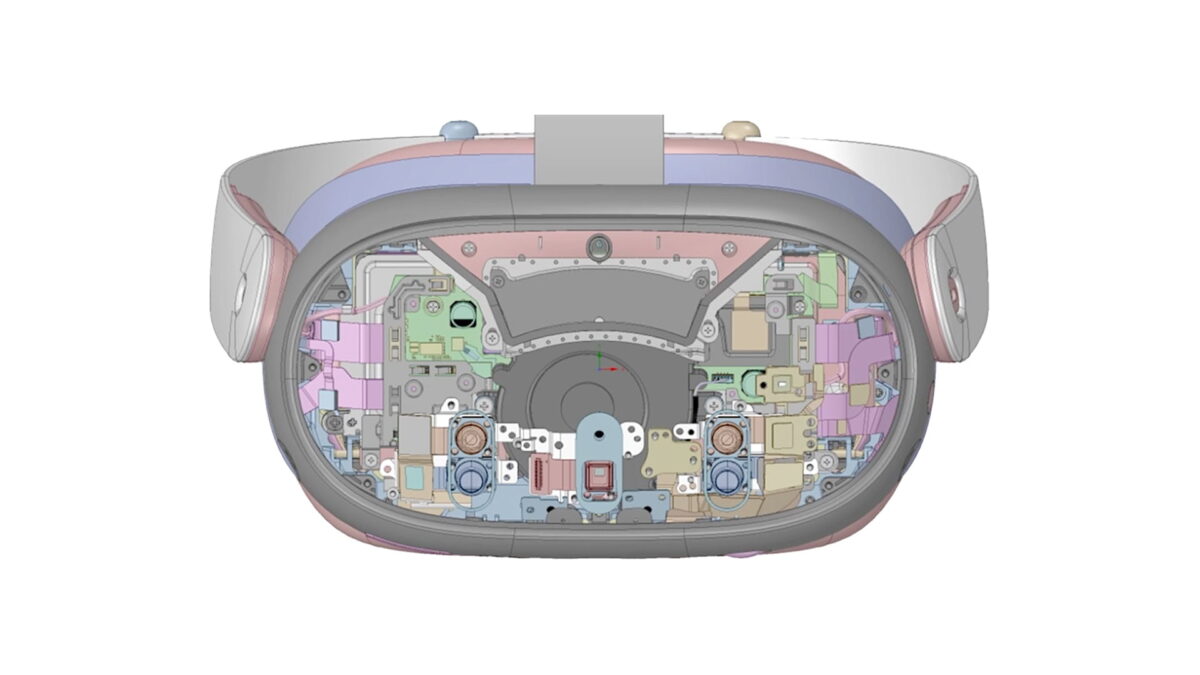
FACTOR #3 : HARDWARE PERFORMANCE

HTC Vive Pro – uses external infrared emitting devices called “base stations” to create what’s known as an “infrared field”, meaning the headset uses its “dimpled” design to reflect the infrared light and broadcast where the headset and controllers are. This is called outside-in tracking.
Meta Quest headsets use inside-out tracking with 6 degrees of freedom (6DoF) through cameras mounted in around the headset visor to track the hardware. With 6DoF, the headset tracks both the direction the user is looking and also their position as they walk around the room.
Tracking has made a lot of advancement over the years but remains incredibly important to creating a good experience. If tracking is lost or interrupted, the image in the headset will stutter and/or freeze in such a way as to possibly create dizziness or disorientation. The good news about this is that it’s a very simple issue to address. First, don’t purchase or use a device that’s notorious for having tracking issues (not pointing fingers or mentioning names here).

Second, know the ins and outs of what creates a positive tracking environment. So, if you’re using a Vive, make sure there’s no objects in the way of the base stations and they’re facing each other adequately. Or if you’re on a Quest, make sure there’s plenty of light in the room, so the cameras can “see” what they need to see.
CONCLUSION
By paying attention to these 3 controllable factors, developers and experience designers can ensure that most users should not experience cybersickness while in VR.
We pay careful attention to ensuring that we’ve done all we can to provide a positive, smooth, and vertigo-free VR interaction every time you see an iXplore experience.


